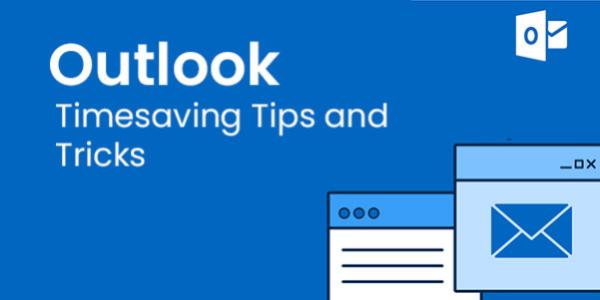Outlook: Timesaving Tips and Tricks
About the Course:
The class will begin with an introduction to the Outlook Ribbon, showing attendees how to customize and navigate the interface for quick access to commonly used tools. Next, participants will explore the To-Do Bar, a powerful feature that helps keep track of tasks and appointments.
The session will cover how to efficiently search for emails using Outlook’s search functionality and create Virtual Search Folders to easily organize and access specific sets of emails. Attendees will learn how to drag and drop emails to quickly create new contacts, as well as how to share a contacts list for better collaboration.
In the second half of the class, participants will dive into the Outlook Calendar, learning how to set up work hours, schedule meetings, and create recurring appointments to automate routine tasks. The class will also introduce the basics of Follow Up Flags and how to use them to manage tasks and deadlines. Another focus will be on the use of Tasks to organize personal and professional to-dos.
Finally, the session will cover Quick Steps, a time-saving feature that allows users to automate repetitive actions like categorizing, flagging, or moving emails. By the end of the session, attendees will have gained practical skills to use Outlook more efficiently, customize their workflow, and stay organized with ease.
Course Objective:
- Whether you're new to Outlook or a seasoned user, the class provides essential techniques that can save time, reduce manual effort, and enhance your overall productivity. Moreover, this class is ideal for individuals looking to optimize their workday and eliminate repetitive tasks. By automating routine actions with tools like Quick Steps and using advanced email and contact management strategies, participants can free up time to focus on more important work. The skills learned in this session will make you more efficient and help you work smarter, not harder.
Who is the Target Audience?
- Business Owners
- CEO's / CFO's / CTO's
- Managers
- Accountants
- CPA's
- Financial Consultants
- IT Professionals
- Auditors
- Human Resource Personnel
- Bookkeepers
- Marketers
Basic Knowledge:
- No prior knowledge is required