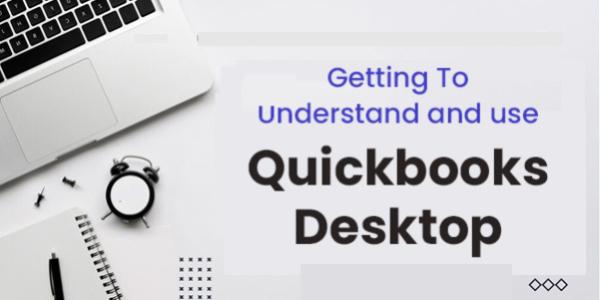Getting To Understand and use Quickbooks Desktop
Comprehensive training course in QuickBooks Desktop.
Duration: 2 Days
Hours: 10 Hours
Training Level: All Level
About the Course:
A comprehensive course in basic bookkeeping/accounting principles will be offered, and a fictitious company file will be created to demonstrate how to efficiently make entries in Quickbooks.
Course Objective:
- Learn basic accounting principles; how to create a new company file and make journal entries; understand how all entries impact the financial reports; record sales receipts, invoices, and customer payments; pay bills, reconcile bank accounts, etc.
Who is the Target Audience?
- Beginner and intermediate Quickbooks users
Basic Knowledge:
- Basic knowledge of QuickBooks desktop.
Curriculum
Total Duration: 10 Hours