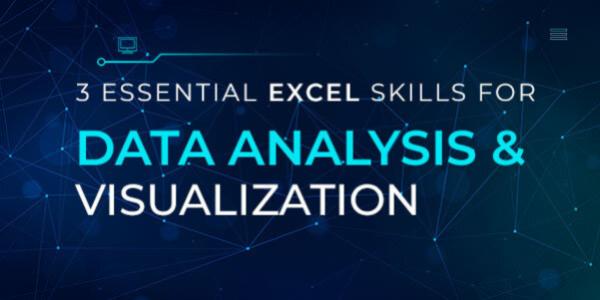3 Essential Excel Skills for Data Analysis and Visualization
About Essential Advanced Excel Skills for Data Analysts:
What tools does every Data Analysts need to know in Microsoft Excel? Tables, Power
Query and PivotTables! Tables were introduced in 2010 and, has been one of the best things ever to happen to Excel but, bundling them together with Power Query and Power Pivot makes them even better. You will learn how to quickly slice and dice your data to create impactful and useful information. First, we will discuss the key features of tables and learn several tips and tricks on how to manipulate them and then we will take that date and transform it in Power Query where you will see where all the time savings will be made as we combine multiple CSV files, clean up our data, and automate the entire process for when you get new/updated data. Power Query is a tool that can save you a ton of time with your work by aggregating or summarizing data, unpivot data to use for pivot tables, merge(join) data tables together, combining(appending) data tables, sheets, and workbooks. Once this data is transformed, we will take the data and use in PivotTables. You will see the magic instantly happen and you can instantly get those questions answered about all that data. Finally, a quick way to get those true numbers. If getting data out of your information is a part of your work/life this course is for you.
Essential Advanced Excel Skills for Data Analysts Objective:
Turn your data into useful information. Learn how to use Tables, Power Query and Pivot Tables together to quickly transform your data and answer those questions that are necessary to answer for your business. These three tools together will save you an enormous amount of time when it comes to slicing and dicing your data. Truly magical, you will never look at your spreadsheets the same and you will save so much time, you will never be overwhelmed with all that data again!
Who is the Excel Skills for Data Analysts Target Audience?
- Any excel user beginner or advance
What Basic Knowledge Required to Learn Excel Skills for Data Analysts?
- Basic knowledge of using excel